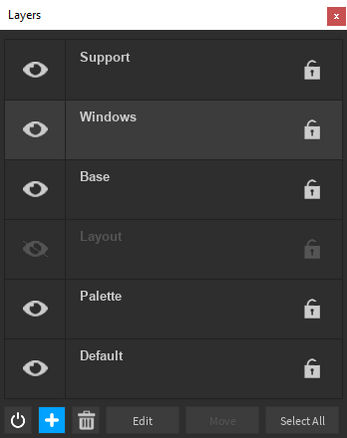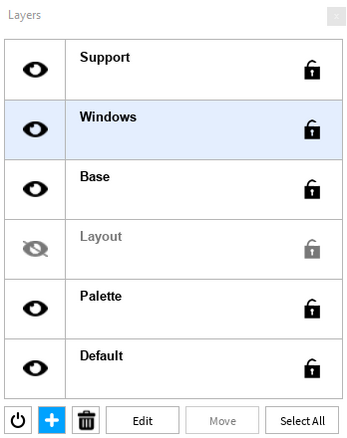Layers
A downloadable plugin
Layering tool for manipulating and visualizing sections of Roblox builds.
This plugin is in beta. There are probably some bugs I didn't catch. There are also some features I haven't implemented yet. Feedback is welcome!
Features
Functionality is very similar to layering in most image editing software.
- Each layer can be hidden and locked.
- Layers can be rearranged, edited, and removed.
- You can move parts between layers.
- You can select every part within a given layer.
- You can turn the plugin off and on using the power button.
Shortcuts
The plugin adds the following shortcuts to Roblox Studio:
- Make Folder
- New Layer
- Remove Layer
- Layer Up
- Layer Down
- Move Up
- Move Down
- Select Layer
- Move Selection to Layer
- Toggle Layer Visibility
- Toggle Layer Locked
None of these are bound to anything by default. To set keybinds go to File → Advanced → Customize Shortcuts, and search for any of the listed shortcuts. All of the functionality above is available through the interface as well.
Workflows
Using Sweetheartichoke's Tag Editor plugin makes it easier to distinguish between layers in the workspace.
The plugin occasionally creates a folder in ServerStorage called "_layers". Don't delete this folder. If you're using Rojo, set $ignoreUnknownInstances in ServerStorage to true or add the folder to your project json.
The Select All tool / keybind combined with the Make Folder shortcut makes it easy to organize your workspace. Select Layer → Select All → Make Folder → Rename → Repeat.
Example
Caveats
- The plugin currently does not work correctly with team create.
- The plugin uses collection service tags to track which layers instances belong to. This means that most instances in your workspace will have two or more tags assigned to them.
- There's no intuitive way to make it ignore specific instances. Currently, it will ignore anything parented to the camera or anything with an "_ignorelayers" tag. It will also ignore anything created while the plugin is deactivated.
Attribution
The code base is largely written on top of sircfenner's Collision Groups Editor Plugin. Many of the components used came from sircfenner's Studio Components repo.
Layer icon made by Freepik from flaticon.com
Power icon created by Gregor Cresnar - Flaticon
| Status | Released |
| Category | Tool |
| Author | cornprices |
| Tags | roblox, roblox-studio-plugin |
| Code license | MIT License |
| Links | Roblox, Devforum Mirror |
Download
Click download now to get access to the following files: